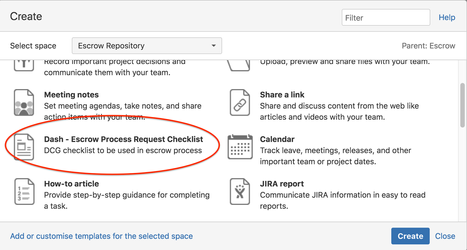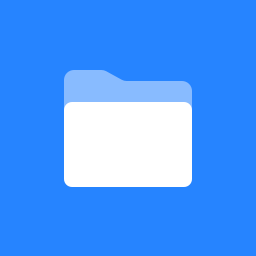 DCG Escrow Process Description
DCG Escrow Process Description
Process purpose
This document describes steps in the escrow process handled by the Dash Core Group Inc. (DCG)
Escrow request minimal acceptance criteria
The following criteria need to be met in order to have DCG start working on the escrow request:
- Escrow process takes a minimum 2 weeks from start to finish.
- Project documentation (Project Charter) delivered as defined by DCG project templates.
- Maximum project duration: 3 months.
- Maximum escrow budget: 500'000 USD.
- Maximum fiat guarantee: 100'000 USD per month.
- Maximum milestone zero payout: 10% or max. $25'000 (whichever comes first) of proposal value.
- Must have submitted a pre-proposal before applying for escrow.
Escrow service fee
DCG Escrow service fee is equivalent to 4'000 USD paid in Dash. The fee covers cost of time and materials of all DCG functions involved in the escrow process.
Roles
| Role Name | Role Description | Person |
|---|---|---|
| Requestor | Individual, group or company requesting escrow process from DCG | Respective proposal owner |
| PM/QA | Person responsible for checking of the request quality on DCG side | Assigned on request |
| Approver | Person responsible for the escrow service and approval of the request on DCG side | Bradley Zastrow |
| Administrator | Person responsible for executing the escrow process on DCG side | Omar Hamwi |
| Finance | DCG Finance manager | Glenn Austin |
| Operations | DCG Operations manager | Robert Wiecko |
| Legal | DGC legal advisor | DCG legal advisor |
Process Flow
Process Description
| Steps | Responsible | Description | Input | Output |
|---|---|---|---|---|
| Prepare Project Charter | Requestor | Requestor prepares Project Charter document. The Project Charter document has to contain:
Project Charter document template is available here: DCG Escrow Project Charter Template | All initial information about the project. | Project Charter document in format required by DCG (template available here), submitted to Approver |
| Submit Escrow Request | Requestor | Requestor submits Project Charter to the Approver, using the following email address: escrow@dash.org | Completed Project Charter document. | Email with escrow request (with Project Charter document attached and payment address included). |
| Check Minimal Acceptance Criteria | Administrator | Administrator checks minimal acceptance criteria. | Email with escrow request (with Project Charter document attached). | Decision if DCG minimal acceptance criteria are met YES: process the request further NO: Send Rejection letter |
| Upload Project Charter | Administrator | Administrator uploads Project Charter to the DCG Escrow Repository (Escrow Repository space: Dash Core Group Inc. Escrow Service → File lists → Project Charters and Contracts). | Completed Project Charter document. | Project Charter uploaded into the DCG Escrow space: Dash Core Group Inc. Escrow Service |
| Create checklist | Administrator | Administrator creates a new escrow checklist, using defined template: Create → Dash - Escrow Process Request Checklist and updates all of the information about the requestor, project and status | Project Charter uploaded into the repository | New escrow process checklist created and updated |
| Request PM/QA | Administrator | Administrator requests PM/QA from Operations | n/a | Email/message to Operations with a link to the checklist included |
| Assign PM/QA | Operations | Operations assigns PM or QA to the escrow project. | Request from Approver | PM/QA assigned |
| Collect financial data | Administrator | Administrator asks finance for an address to pay escrow fee. | n/a | |
| Provide DCG Fee Address (optional) | Finance | Finance generates and provides Administrator with a new address to pay escrow fee + escrow DCG address | Request from Approver | New fee address generated and shared with Approver |
| Request Escrow Fee Payment | Administrator | Administrator sends to Requestor request to pay escrow fee | Escrow fee address | Message to Requestor |
| Initiate Quality Check | Administrator | Administrator confirms fee payment and initiates quality check | Escrow fee confirmed, Project Charter and checklist available in Escrow repository | |
| Check Project Charter | PM/QA | Assigned PM or QA checks if Project Charter all Project Charter sections are completed and contains quality information | Project Charter | Information to Approver and Requestor |
| Project Charter Accepted? | PM/QA | Decision if Project Charter contains quality information (all sections filled-in with proper information) | Project Charter | YES: Confirmation to Approver and Requestor NO: Request for update to Requestor (with information on what needs to be updated) |
| Update Project Charter | Requestor | Requestor updates Project Charter document with missing information, based on input from PM/QA | Project Charter | Updated Project Charter |
| Upload Updated Project Charter | PM/QA | PM/QA uploads an updated version of the Project Charter document to the Escrow Repository (Escrow Repository space: Dash Core Group Inc. Escrow Service → File lists → Project Charters and Contracts). | Updated Project Charter | Updated Escrow Repository |
| Prepare Escrow Contract | Administrator | Administrator prepares a Contract document (based on the DCG template available here: DCG Contract Template) | Approved Project Charter | Escrow Contract document draft |
| Approve Escrow Contract (optional if different than template) | Approver | Approver checks and approves Escrow Contract if different than standard contract defined in DCG template | Escrow Contract | Approved Escrow Contract |
| Sign Escrow Contract | Requestor | Requestor signs Escrow Contract | Escrow Contract | Escrow Contract signed by Requestor |
| Sign Escrow Contract | Finance | Finance obtains DCG signature on Escrow Contract (already signed by Requestor) | Escrow Contract signed by Requestor | Escrow Contract signed by Requestor and Approver |
| Submit Contract to the Repository | Finance | Finance submits signed contract to DCG Escrow Repository (Escrow Repository space: Dash Core Group Inc. Escrow Service → File lists → Project Charters and Contracts). | Signed Escrow Contract | Updated Escrow Repository |
| Provide Escrow Address | Administrator | Administrator provides Requestor with a DCG Dash address for escrow process | Escrow Contract signed by Requestor and Approver | Escrow address |
| Submit Proposal to the Network | Requestor | Requestor submits proposal to the network with a payment address provided by Approver (Escrow Address). The proposal has to contain the same milestones and success criteria as provided to DCG | Escrow address | Proposal submitted to the Dash Treasury |
| Post Confirmation of the Escrow Agreement | Administrator | Administrator confirms escrow agreement between DCG and Requestor | Proposal | Confirmation published on the sites where discussion about the proposal is happening (e.g. Dash Central, Dash Forum). |
| Submit Milestone Evidence and Testing Documentation | Requestor | After milestone delivery, Requestor sends confirmation and evidence with testing scenarios (if required) to Requestor and PM/QA | Milestone delivered | Milestone confirmation |
| Test/Check Milestone Evidence | PM/QA | Checks milestone evidence in accordance with testing scenarios | Project Charter with testing scenarios | Testing status information |
| Milestone Success Criteria Met? | PM/QA | Testing and confirmation if milestone success criteria are met | Milestone delivered | YES: Send confirmation to Approver NO: Send information to Requestor and ask for fixes |
| Approve Findings on Milestone Criteria | Approver | Approver reviews findings and recommendations on Milestone evidence/tests conducted by PM/QA | YES: Send Confirmation to Finance, Requestor NO: Send information to Requestor and ask for fixes | |
| Send Milestone Payment | Finance | Finance sends payment to the Requestor | Payment address | Payment sent to Requestor |
| Send Rejection Letter | Administrator | Administrator sends rejection letter with an explanation of the reason | Rejection letter sent to Requestor |